


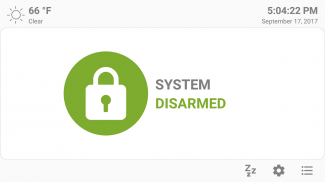
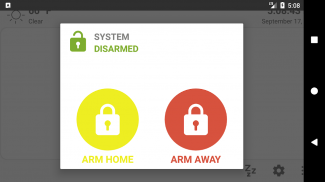
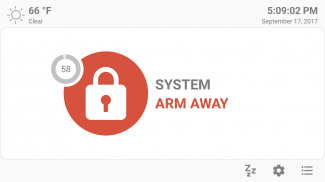
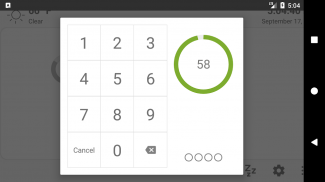
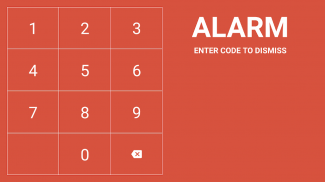

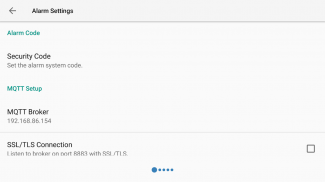
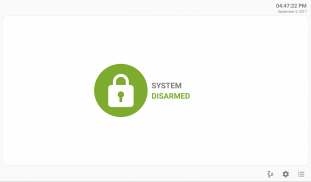
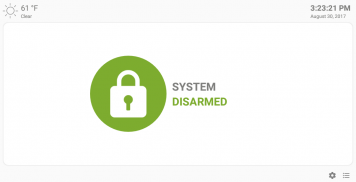
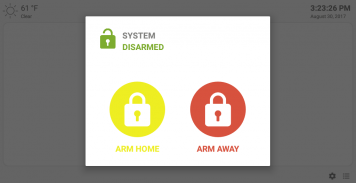
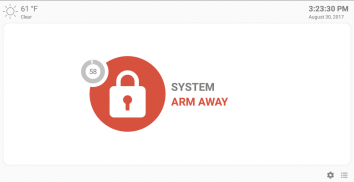
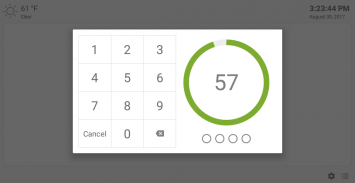

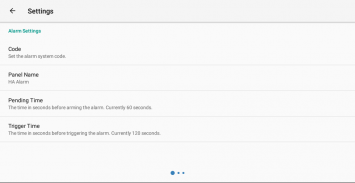
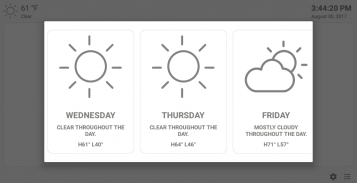
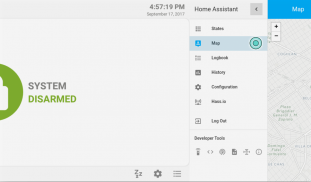
MQTT Alarm Control Panel

وصف لـMQTT Alarm Control Panel
MQTT Alarm Control Panel
Reuse and old Android devices as a home alarm control panel that integrates with Home Assistant or any home automation platform that supports MQTT messaging.
MQTT Alarm Control Panel is an alarm control panel for use with home automation platforms that support MQTT messaging. The application was originally built for Home Assistant'sMQTT Manual Control Panel. However, the application can be used with any home automation platform that supports the MQTT messaging protocol such as Jeedom, openHab, or Node-Red.
The alarm control panel acts as an interface for your home alarm system and allows for two way communication using MQTT. You can set the alarm state to away or home, or disarm the alarm using a code. Your home automation system controls the sensors or automation that triggers the siren or notifies users of possible intrusion.
Features
* Stream video, detect motion, detect faces, and read QR Codes.
* Capture and emailing images when the alarm is disabled.
MQTT commands to remotely control the application (speak text, play audio, display notifications, alerts).
* Device sensor data reporting over MQTT (temperature, light, pressure, battery, etc.).
* Day/Night mode themes based on MQTT sun value.
* Fingerprint unlock support to disable the alarm. (on supported devices).
* Optional screensaver mode using a digital clock or Imgur images.
* Three day MQTT Weather forecast.
* Home Automation Platform webpage support for viewing home automation dashboards.
The alarm panel is designed to be used as a dedicated device which runs continuously in full-screen mode. The alarm panel is open source and available on GitHub. There is also a version that runs on a Raspberry Pi using Android Things
For the complete setup instructions and additional information, please visit the Project Home Page.
Home Assistant
Home Assistant's MQTT Manual Alarm Control Panel
Project's Home Page
Raspberry Pi Version
Support: mister@thanksmister.com
لوحة تحكم إنذار MQTT
إعادة استخدام أجهزة Android القديمة ولوحة تحكم إنذار المنزل التي تتكامل مع Home Assistant أو أي نظام أساسي للتشغيل الآلي للمنزل يدعم رسائل MQTT.
لوحة التحكم إنذار MQTT هي لوحة تحكم إنذار للاستخدام مع منصات التشغيل الآلي للمنزل التي تدعم رسائل MQTT. تم تصميم التطبيق في الأصل من أجل لوحة التحكم اليدوي MQTT . ومع ذلك ، يمكن استخدام التطبيق مع أي نظام أساسي للتشغيل الآلي للمنزل يدعم بروتوكول رسائل MQTT مثل Jeedom أو openHab أو Node-Red.
تعمل لوحة التحكم في التنبيه كواجهة لنظام الإنذار في منزلك وتسمح بالاتصال في اتجاهين باستخدام MQTT. يمكنك ضبط حالة المنبه على المنزل أو بعيدًا أو نزع سلاح المنبه باستخدام رمز. يتحكم نظام التشغيل الآلي للمنزل في المستشعرات أو الأتمتة التي تُطلق صفارات الإنذار أو تُبلغ المستخدمين بالتطفل المحتمل.
ميزات
* دفق الفيديو ، واكتشاف الحركة ، واكتشاف الوجوه ، وقراءة رموز QR.
* التقاط الصور وإرسالها عبر البريد الإلكتروني عند تعطيل التنبيه.
أوامر MQTT للتحكم عن بعد في التطبيق (نطق النص ، تشغيل الصوت ، عرض الإشعارات ، التنبيهات).
* الإبلاغ عن بيانات مستشعر الجهاز عبر MQTT (درجة الحرارة ، الضوء ، الضغط ، البطارية ، إلخ).
* وضع يوم / ليلة الموضوعات بناء على قيمة الشمس MQTT.
* دعم فتح بصمات الأصابع لتعطيل التنبيه. (على الأجهزة المدعومة).
* وضع شاشة التوقف اختياري باستخدام ساعة رقمية أو الصور Imgur.
* ثلاثة أيام توقعات الطقس MQTT.
* الصفحة الرئيسية أتمتة منصة دعم الصفحة الرئيسية لعرض لوحات الأتمتة المنزلية.
تم تصميم لوحة الإنذار لاستخدامها كجهاز مخصص يعمل بشكل مستمر في وضع ملء الشاشة. لوحة الإنذار مفتوحة المصدر ومتاحة على جيثب. هناك أيضًا إصدار يعمل على Raspberry Pi باستخدام Android Things
للحصول على إرشادات الإعداد الكاملة والمعلومات الإضافية ، يرجى زيارة صفحة المشروع الرئيسية .
Home Assistant
لوحة التحكم إنذار MQTT اليدوية لمساعد Home
الصفحة الرئيسية للمشروع
إصدار Pi Raspberry Pi
الدعم: mister@thanksmister.com
MQTT Alarm Control Panel
Reuse and old Android devices as a home alarm control panel that integrates with Home Assistant or any home automation platform that supports MQTT messaging.
MQTT Alarm Control Panel is an alarm control panel for use with home automation platforms that support MQTT messaging. The application was originally built for Home Assistant'sMQTT Manual Control Panel. However, the application can be used with any home automation platform that supports the MQTT messaging protocol such as Jeedom, openHab, or Node-Red.
The alarm control panel acts as an interface for your home alarm system and allows for two way communication using MQTT. You can set the alarm state to away or home, or disarm the alarm using a code. Your home automation system controls the sensors or automation that triggers the siren or notifies users of possible intrusion.
Features
* Stream video, detect motion, detect faces, and read QR Codes.
* Capture and emailing images when the alarm is disabled.
MQTT commands to remotely control the application (speak text, play audio, display notifications, alerts).
* Device sensor data reporting over MQTT (temperature, light, pressure, battery, etc.).
* Day/Night mode themes based on MQTT sun value.
* Fingerprint unlock support to disable the alarm. (on supported devices).
* Optional screensaver mode using a digital clock or Imgur images.
* Three day MQTT Weather forecast.
* Home Automation Platform webpage support for viewing home automation dashboards.
The alarm panel is designed to be used as a dedicated device which runs continuously in full-screen mode. The alarm panel is open source and available on GitHub. There is also a version that runs on a Raspberry Pi using Android Things
For the complete setup instructions and additional information, please visit the Project Home Page.
Home Assistant
Home Assistant's MQTT Manual Alarm Control Panel
Project's Home Page
Raspberry Pi Version
Support: mister@thanksmister.com
























